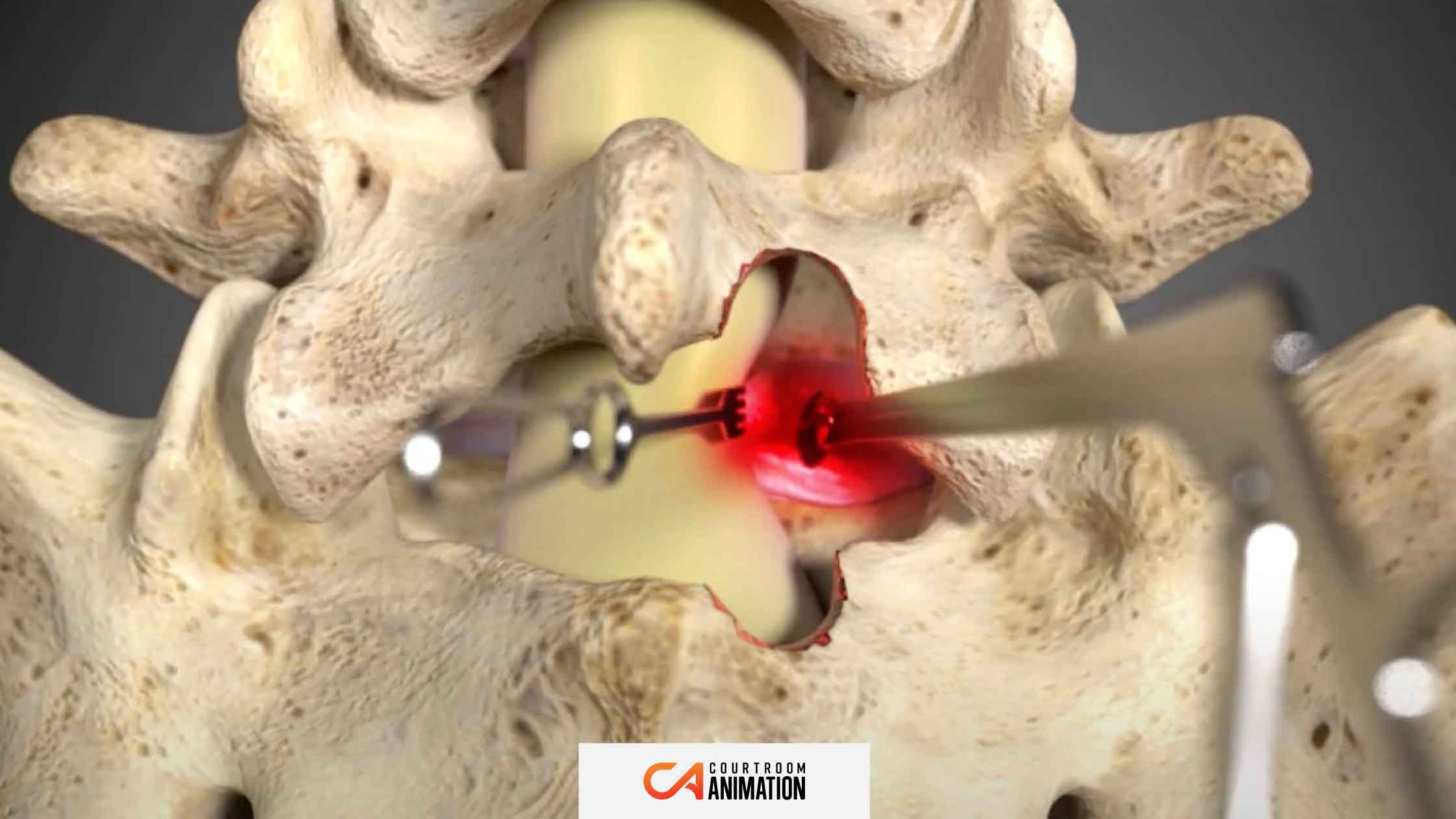
3D animation is one of the most powerful tools an attorney can use when showing what exactly took place during an event or at a crime scene. This allows viewers to easily understand the narrative and key points of the case.
Our team transforms complex issues and confusing expert data into realistic, edge-of-your-seat videos.
One of the most common reasons that legal teams decide against using 3D animation is that they believe it costs too much.
In this post we will discuss what goes into creating a 3D animation, where the majority of the cost comes from and also offer a specialized option that uses a unique animation tool for budget friendly animations.
Actual production costs for 3D animation can vary widely based on different factors.
This includes the complexity of the scene, the level of detail that is required, how much human or animal programing is necessary, the length of the production and whether or not there is a need for special effects like rain, snow, fog, fire, etc.
The Process of Creating Legal Animation
Creating 3D animation can take anywhere from six to 12 weeks to complete and this also depends on the complexity and length of the animation.
Included in this timeframe is the opportunity for us to provide clients a proof of the animation. This is in case there are any changes or modifications necessary before we complete the final product.
Here’s a short breakdown of what it takes to create a 3D animation:
- During the initial stage of animation, we take time to gather information, get up to speed on the details of the case and prepare our materials. At this point we are heavily involved with our client so we can understand the trial strategy, the objective of the animation and go over photos, videos, drawings and any witness and police reports that are available. We also take the time to travel to the site of an accident or crime to get a firsthand understanding of the scene.
- Next, we recreate the scene with 3D models, which is a time intensive task. Sometimes modeling can be in the form of CAD files, 3D scanning or photogrammetry.
- As part of the modeling process we also prepare and adjust the images, which involves the use of photo imaging software. Since photos are often taken at different angles the images need to be edited so that they become flat and can be pasted onto the model like a sticker.
- Once all the scene objects have been created, they need to be accurately assembled. The amount of time spent on this task varies based on how many objects need to be placed and positioned.
- There are different ways to animate a scene – including simulation data and keyframing. This step can be very labor intensive depending on how many collision scenarios are necessary for the trial.
- Once the entire scene has been animated, the animator will take time to adjust the lighting and prepare any special effects that might be required. This includes showing breaking glass or skid marks.
- As the animation is in its final stages of completion – there will be rendering, final changes and edits and adding in any necessary text, title screens or adjustments.
3D Animation Costs
When it comes to the cost of 3D animation – the basic rule of thumb is that as the level of detail, accuracy and realism increases, so does the cost.
A complex animation with many details means more preparation, production and hours of labor by the animator.
Do you know what part of creating a 3D animation costs the most?
Creating a three-dimensional environment like the one pictured below is extremely time-consuming. A complete 3D animation, excluding moving vehicles and people will cost about $7,500 at average billing rates.
Here is a wonderful example of a trial animation using a unique, specialized method that makes animation budgets more affordable.

This demonstrative exhibit contributed to a successful win and a 100% defense verdict in a fatal car collision. By using this unique approach, the cost of the animation was cut by more than 60%.
If you look at the side-by-side images below you will notice that the left shows a traditional photograph of a scene where an accident took place. Then on the right you will find that it isn’t another picture, but it is a computer-generated 3D model of a BMW placed on top of the original image. This technique of placing 3D objects on 2D photographs (or videos) completely eliminates having to create a 3D scene – and thus eliminates a big chunk of the cost.

Animating within an existing picture or video is a technique that can drastically reduce the cost of production while maintaining the quality and effectiveness of the final product.
Like any other process, this one has its pros and cons – we’ll break it down for you:
PROs of Animating Within an Existing Picture or Video:
- Eliminates the time necessary to recreate an environment and drastically reduces the cost
- Creates visually stunning animations
- Uses scientific measurements to establish a foundation
CONs of Animating Within an Existing Picture or Video:
- Viewpoints are limited to the original perspective from the photograph or video. For example, we would be unable to show a driver’s or witness’ view of the incident.
- Must use high quality photographs or videos.
- Is not optimal and can be difficult to use if the scene has changed since the incident took place. For example, a tree could have been removed or lane striping was altered.
Interested in Discussing a 3D Animation For Your Case?
Our team at Courtroom Animation is dedicated to providing our clients with high quality, accurate and effective legal 3D animations to help them win their case.
If you are interested in learning more about our services, forensic animation, 3D animation, trial graphics and more – then please don’t hesitate to reach out.
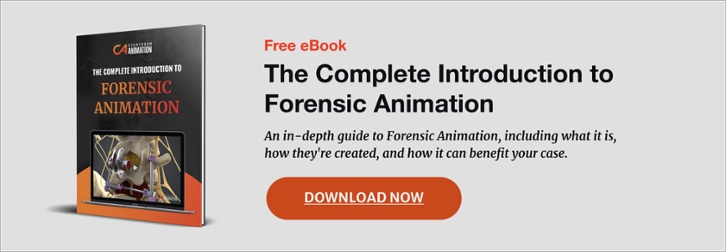
Topics: